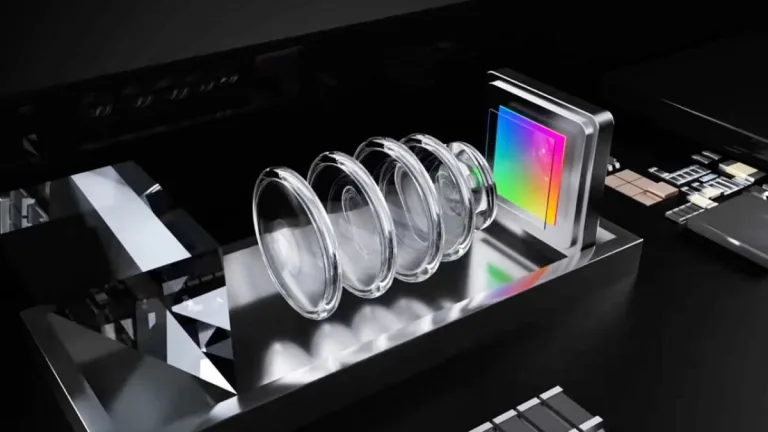Fresh and unconventional iOS improvements
iOS 16 is a completely free upgrade for all iOS device users. This fresh mobile upgrade brings all-new personalization features, higher intelligence, and smoother communication as well as updated sharing ways for every iPhone owner. Each essential corner and function of your phone is enhanced to provide you with the ultimate iPhone experience that you have yet to encounter.
This includes improvements in apps Facetime, Safari, etc. Keep in mind that iOS 16 is still in the public beta stage, which means that members of the Apple Beta Software Program can take part in test-driving prerelease versions.
Significant iOS enhancements
Here in iOS 16, your lock screen will be reimagined as it enables you to display your most loved photos, customize font styles, and utilize a set of widgets that can quickly help you to grasp important information. At a glance, you can instantly know the weather, calendar events, date, time zones, alarms, battery level, and so much more activities from your favorite applications.
Some of its state-of-the-art addition to the iPhone toolset is the Focus function which authorizes you to receive notifications only from certain people or apps you specified. The Focus and Lock Screen features will grant you the power to choose how you want to use your device at particular moments. Another compelling development it gives to users is the ability to edit or unsend a message you just sent.
Since online data security is concerning nowadays, this latest upgrade grants you Passkeys that are more capable of providing you with a safe and convenient method of signing into various websites. On the other hand, Apple Pay now offers an Apple Pay Later option for any of your purchases. Without any interest or additional fees applied, you will be able to split the cost of the goods into four payments.
Enhanced Siri Screen Recording Commands
With the iOS 16.5 update, Siri has become even more powerful by integrating new screen recording commands. Now, users can conveniently start or stop a screen recording using the virtual assistant. This feature allows for easier and more efficient screen capturing, making it a welcomed addition to the iOS 16.5 update.
Dedicated Sports Tab in Apple News App
Catering to the needs of sports enthusiasts, iOS 16.5 introduces a dedicated Sports tab in the Apple News app. This highly-requested feature allows users to stay updated with the latest sports news and events in a more organized and accessible manner. The new tab is sure to enhance user experience for sports fans who rely on Apple News for their daily dose of sports updates.
Quad-Box Picture-in-Picture for Sports Streaming
Apple has been working on a new quad-box picture-in-picture feature for the TV app, specifically designed for streaming multiple sporting events simultaneously. Code found within the iOS 16.5 update suggests that this feature will offer a comparable experience to other streaming TV services, enabling users to watch multiple live sports events at the same time. This innovative addition will bring Apple's TV app up to par with competing services, enhancing the overall sports streaming experience for users.
Release Timeline and Additional Beta Updates
The iOS 16.5 update is expected to be released to the general public sometime in May, with a new public beta to be released later this week. As Apple continues beta testing ahead of the general release, the company is also rolling out other new betas for developers, including iPadOS 16.5 beta 2, watchOS 9.5 beta 2, tvOS 16.5 beta 2, and macOS Ventura 13.4 beta 2. Users can look forward to these updates that aim to improve the overall experience across Apple devices.
More seamless iPhone performance
iOS 16 is truly a remarkable software upgrade specifically for your iPhone gadgets. From its simple personalization tweaks to its internal performance changes, it delivers momentous progress and additions that aim to provide you with the best iOS experience overall. With many brand-new features and functions added, this notable update should be heavily anticipated even if it's still in its beta form.